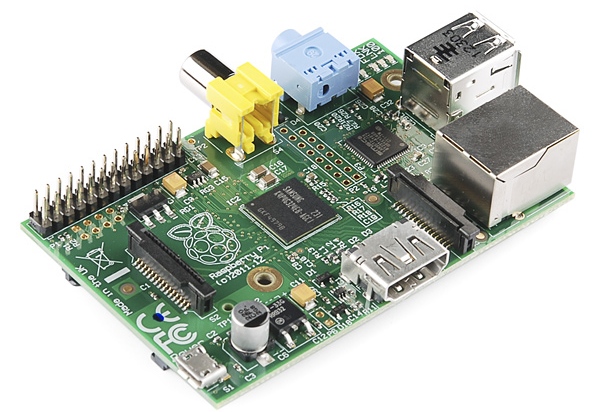Adverts. Whilst probably being a necessary evil in a world that expects more for free, for the most part they are also intrusive, loud, garish and a waste of processing time and memory. Some places allow you to pay a subscription, to enjoy an ad free experience. Which is certainly something I do if it’s an application I use often and has usefulness to me. The less said about places that charge a subscription and still show garish ads the better. And there are some sites that have unintrusive ads that may actually be relevant to the person viewing them. They’re okay (should I ever allow ads on this site that’s the sort of route I’ll go down) but, personally, I don’t think I’ve ever bought anything that I’ve seen on a web page as (I’m just as bad with TV ads too), and I’ve never once clicked on one. So I’d rather minimise the wastefulness on my household systems, make my eyes happier and my brain less cluttered. Whilst you can use extensions for your browser, there is a network-wide solution which will cover every device entering your home network, including in-app ads on mobile devices. Say hello to Pi-Hole.
Continue reading “Shut Your Pi-Hole”